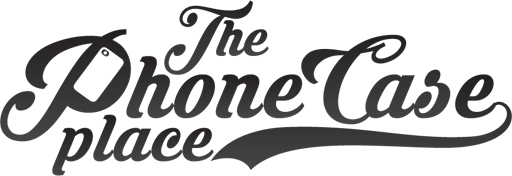How to Check Your Phone Model for Apple iPhone, Samsung Galaxy, and Google Pixel.
What is my Apple iPhone Model number?
First things first, find the Settings icon on your Apple iPhone.

Next, click on General.
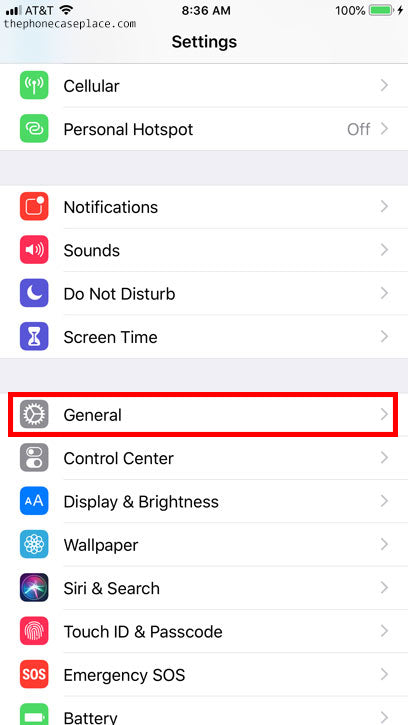
Once in the General Settings, click the About button.
.

You will see the following information. You want Model Name.

That's it! You figured it out. Now when using our drop down menu for your Custom Apple iPhone Phone Case, select the model you saw in your settings.
________________________________________________________________
What is my Samsung Galaxy Model number?
First things first, find the Settings icon on your Samsung Galaxy.

Once in settings, click About Phone

Here you will see your "Product Name", which is another way to say "Model".

This is what you would look for in the drop down menu when making a Custom Samsung Galaxy Phone Case.
________________________________________________________________
What is my Google Pixel Model number?
First things first, find the Settings icon on your Google Pixel.
![]()
After clicking settings, its as easy as looking for "About Phone"